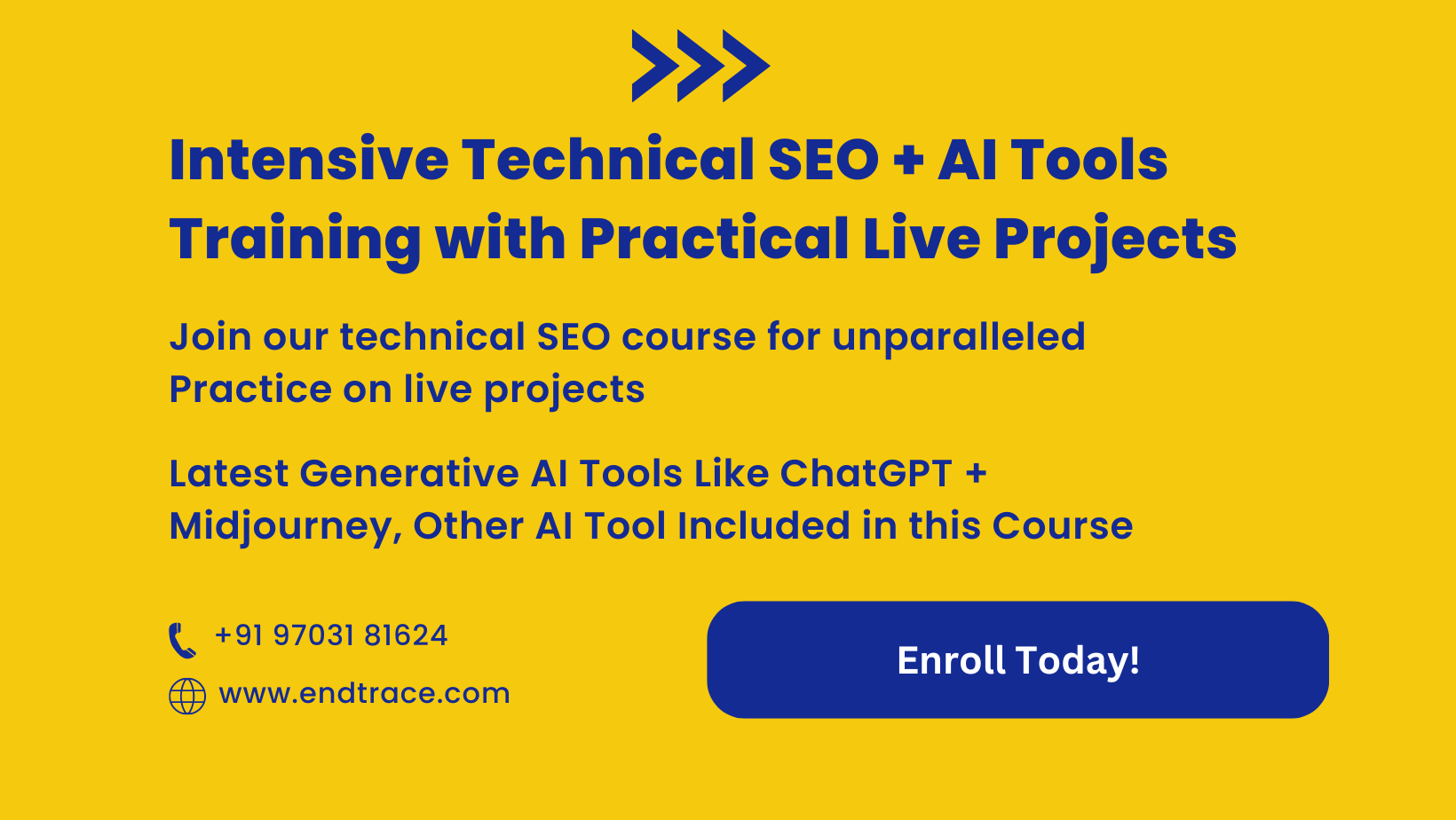What Is Technical SEO?
Technical SEO refers to the process of optimizing your website to be indexed and crawled quickly by the search engines and web bots to improve your website rankings in SERP.
In other words Technical SEO is the process of ensuring that a website meets the technical requirements of modern search engines with the goal of improved organic rankings.
Important factors of Technical SEO include Website Loading, indexing, rendering, Internal Links and website architecture. I Also Write Article
Why Is Technical SEO Important?
Google and other major search engines will display relevant website to users with the best possible results for their search query.
Therefore, Google’s robots crawl and evaluate web pages on a multitude of factors. These Technical SEO factors are based on the user’s experience, like how fast a page loads. Other factors help search engine robots grasp what your pages are about.
This is what, amongst others, structured data does. So, by improving technical aspects you help search engines crawl and understand your website and easy to crawl by web bots.
If you do this well, you might be rewarded with higher ranking signal from Search engines or even rich search results.
1 . Make Sure Your Website is Mobile-Friendly
A mobile friendly website is essentially when your regular website shrinks down to be small enough to display on a mobile device. It looks like a tiny version of your website.
Google has made it clear that it wants to serve mobile users mobile-friendly web pages.
Optimizing your website and content for mobile is a must, even though it might seem like another chore to do.
So how do you check the mobile-friendliness of your website? You can use any of the following free tools:
Google’s Mobile-Friendly Test will determine whether your website meets Google’s criteria for mobile-optimized website.
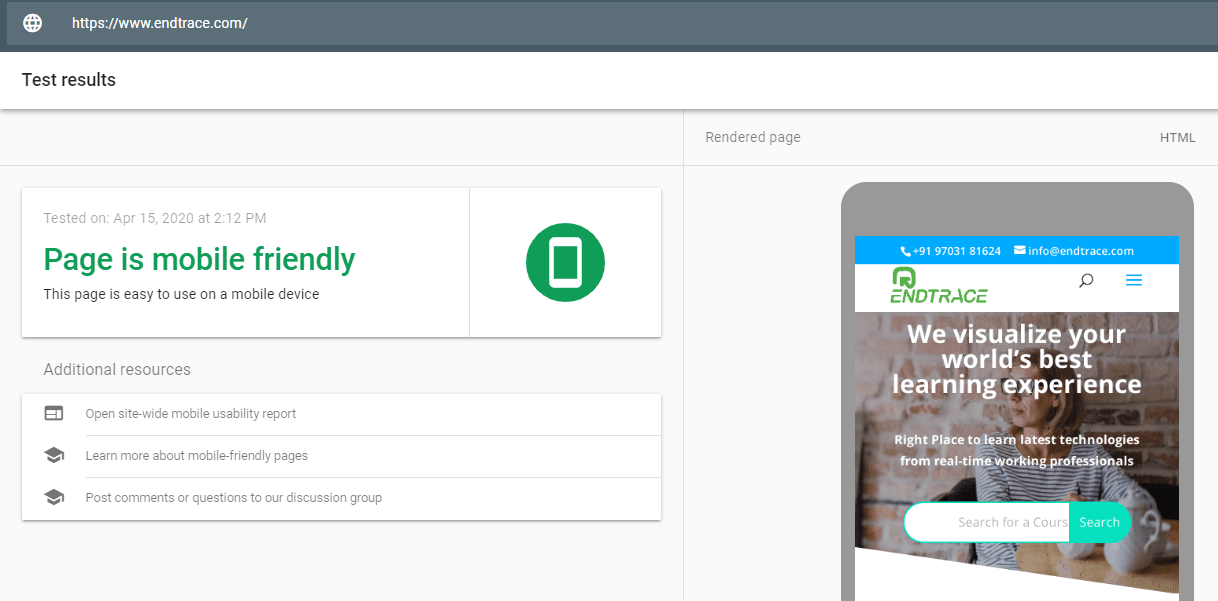
Recommend to view:
Get In-depth Technical SEO Audit Report of your website
Full SEO on-page optimization setup at $220 by SEO Expert
SEO course Training in Hyderabad – 100% Live Project Experience
Google Adwords (PPC) Training on Live AD Campaign with best Practice
2. Make sure your website load speedy
Page load speed is a Technical SEO ranking factor for website.
All else being equal, a faster loading page will outrank a slower loading page.
When we studied page load speed as part of our on-page SEO study, the correlation between load speed and rankings was small, but there was a correlation nonetheless.
Learn more about how to optimize your website’s speed or analyze your site’s speed with the Google PageSpeed Insights tool.
The Difference Between Accelerated Mobile Pages (AMP) and Mobile-Friendly Pages
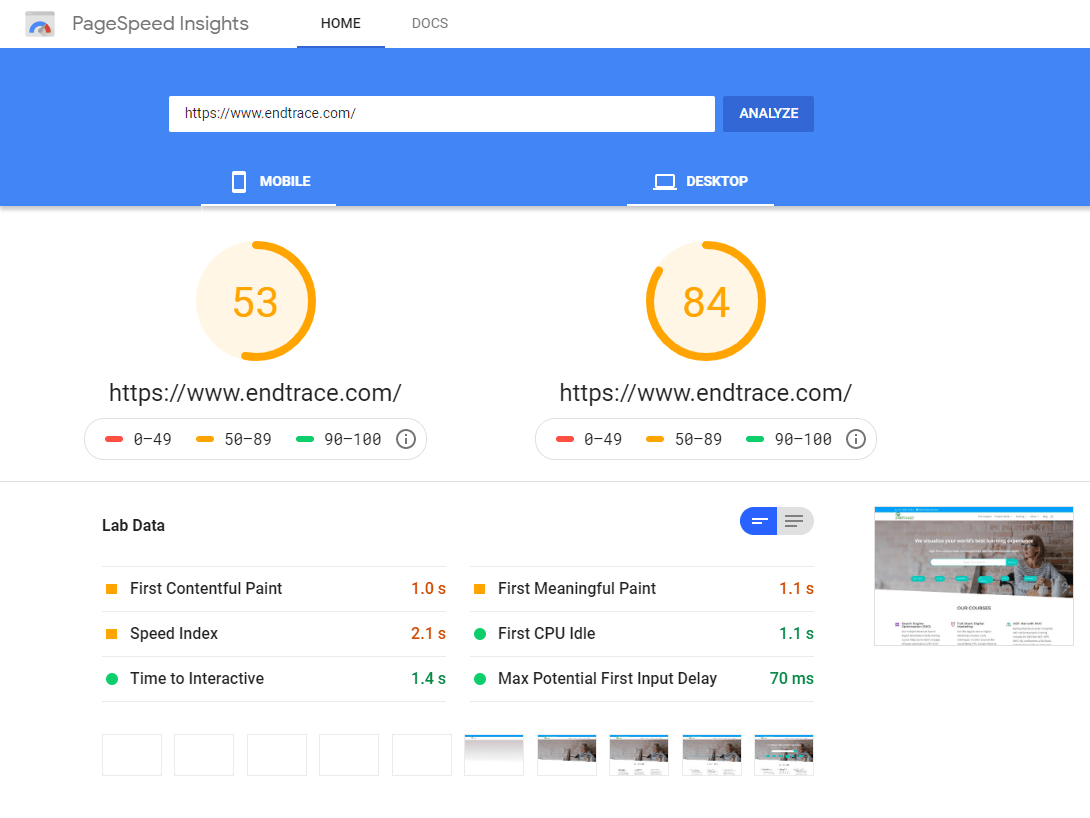
3. Find Website Crawl and Index Issues:
Did you know that Google will actually tell you about problems on your website?
And give you feedback on things you should fix/improve?
Your first step is to find any pages on your site that search engine spiders have trouble crawling.
Just sign up for Google Search Console (FREE).
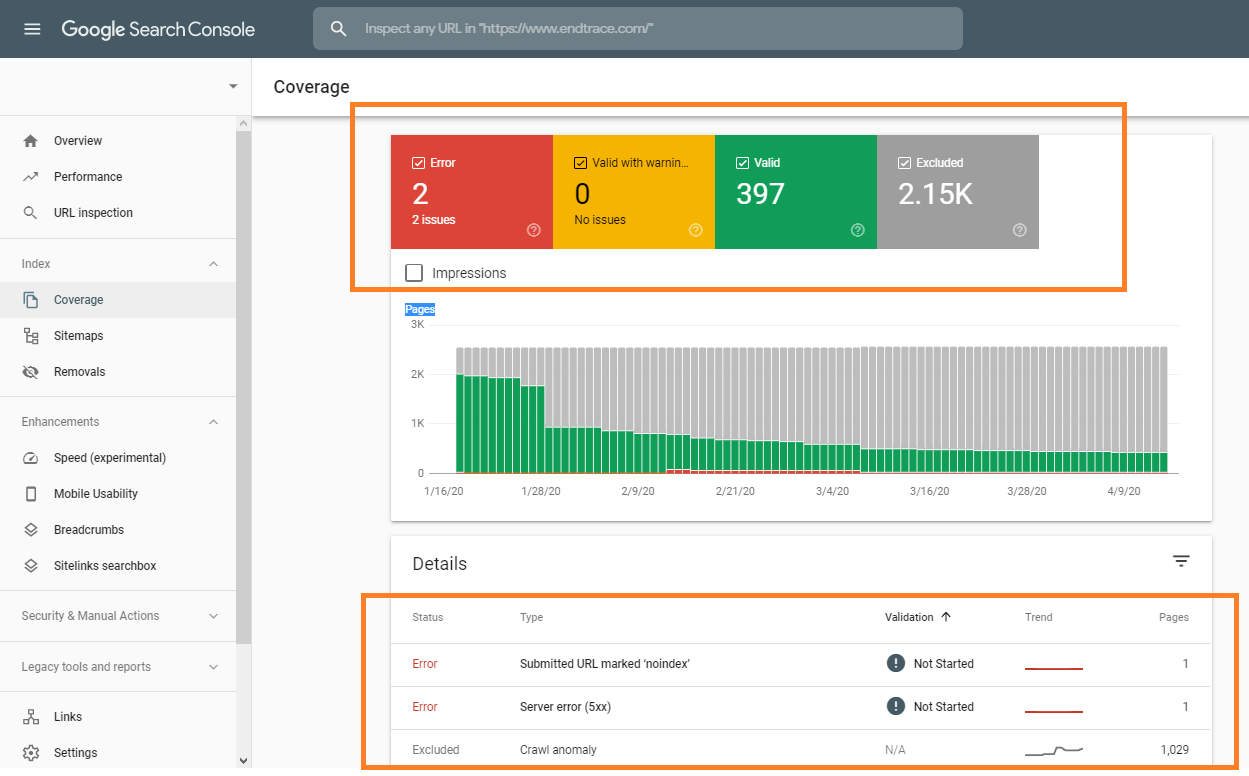
4. Upload Sitemap XML and HTML Files to crawl your site quickly
Another most important Technical SEO Ranking factor is Sitemap file
The sitemap file comes in two flavours: HTML and XML. Each has different uses and values for search engine optimization.
a) HTML file for Humans to know how many URLs present in the website
b) XML File for Web Bots (Google bot, Bingbot, slurp, baidu bot, etc..)
What is Sitemap XML File?
Sitemap.xml is a simple XML file that contains a list of URLs present in the website and also has the information about each URL like when the page was modified, how frequently the page changes.
Web crawlers crawl or index a website & maintain all URLs database in their server. In other words, Sitemap.xml file represents the skeleton of the website or website URLs Structure in single file
How to generate a sitemap.xml file?
By using the online tool https://www.xml-sitemaps.com/
Recommend to open the above link and enter your website or client website URL and click on the start button then it’ll generate a sitemap file. Then click on view sitemap and download a sitemap.xml file.
How to check the Sitemap.xml file present on every website?
Syntax as below:
Open Browser and Type http://domain.com/sitemap.xml
Best Example: https://www.endtrace.com/sitemap.xml
5. Make sure to have Robots.txt file to control web bots
Another mandatory Technical SEO Ranking factor for every website is robots file
Robots.txt is a simple TEXT file that passes the instruction to web robots (typically search engine robots) how to crawl pages on their website.
In another word Robots.txt file tells Web Spiders which webpage is to crawl/index and which webpage is not to crawl/index on the website.
Robots.txt file is a controller of the entire website Everything You Need to Know about robots.txt file
We can exclude Googlebot and other web bots from sensitive parts of your site (such as admin) by blocking them in robots.txt.
6. Make sure setup Canonical URL to ZAP Duplicate Content issues
Another mandatory Technical SEO Ranking factor for every WebPage is canonical URL
A canonical tag (rel=“canonical”) is a snippet of HTML code that is used to prevent duplicate content issues.
The purpose of this tag is to inform search engines which webpage URL is to index and display in SERP if the multiple URLs have the same content, it benefits to avoid the duplicate content penalty by Google bot.
This is Mainly Designed for Google, Microsoft and Yahoo Search engine
<link rel=“canonical” href=“https://example.com/sample-page/” />
7. setup 301 redirect to avoid 404 error Page
A 301 redirect indicates the permanent moving of a web page from one URL to another URL. Always use 301 redirects to point old pages to new URLs.
In another words A 301 redirect is a way to send both users and search engines to a different URL from the one they originally requested.
A 301 redirect is a permanent redirect which passes between 90-99% of link equity (ranking power) to the redirected page.
301 refers to the HTTP status code for this type of redirect. In most instances, the 301 redirect is the best method for implementing redirects on a website.
Find Various Digital Marketing Training Courses
Advanced PPC course training in Hyderabad
Google Ads (PPC) Certification Training with Live AD Campaign
Best Digital Marketing Course Training online – Full Live project
Advanced SEO course training in Hyderabad – 100% Practice
8. Make sure Add Schema tags for rich Snippets
Schema.org (often called Schema) is a semantic vocabulary of tags (or microdata) that you can Adding Schema markup to your HTML improves the way your page displays in SERPs by enhancing the rich snippets that are displayed beneath the page title. Schema tag is also SEO Ranking factor for website.
Schema markup helps your website rank better for all kinds of content types. There is data markup for… Articles, Local businesses, Restaurants, TV episodes and ratings, Book reviews, Movies, Software applications, Events and Products
There are hundreds of markup types—from toy stores to medical dose schedules. If you have any type of data on your website, there’s a good chance that it’s going to have an associated itemscope and itemtype.
Conclusion:
Technical SEO cannot be taken lightly. Website owners should conduct a technical SEO audit regularly to ensure technical issues are quickly resolved.
This list of major technical SEO ranking factors that prevent your site from ranking can help you conduct a technical SEO audit conveniently. You will find the issues and ways to resolve them as well.
If you want to take a deep-dive into technical SEO, we’d advise get our Advanced SEO training with best Practice. With these courses, you’ll learn how to create a solid technical foundation for your own website ore client website.
Related Articles:
Hire Google Ads (Adwords), SEO — WordPress Consultant and Freelancer
How to Set Up and Configure Event Tracking in GA — Step by Step Guide
Best Advanced Google Analytics course Training by certified partner
Learn SEO — Digital Marketing from Industry expert with best Practice
SEO Guide: Easy link building strategies to get high Quality BackLinks
Related Articles
Are You Looking for Digital Marketing Projects for Best Practice?
You've aced your digital marketing course. Now what? The real challenge begins: gaining practical, hands-on experience. Theory alone won't cut it in...
How to Start a Digital Marketing Projects for Best Practice – Ultimate Guide
Starting a digital marketing project can seem overwhelming, but with a clear, step-by-step guide, you can navigate this journey with ease. Embarking...
Drive Traffic with Organic CTR: SEO Ranking Tips for Website
Introduction: Are you struggling to get your website to rank higher in search results? Are you frustrated by the lack of traffic your website is...
Crack the SEO Interview Q&A | Boost Your Skills & Poise
In our previous article, we covered 20 Technical SEO Interview questions and answers for aspiring SEO professionals. In this article, we will be...
How to do step-by-step SEO Competitor Analysis + Template
Introduction A. Importance of SEO competitor analysis In today's digital landscape, search engine optimization (SEO) has become a critical component...
Ace Your Technical SEO Interview: Strategies for Learner
1. Introduce about yourself in brief Answer: My name is [Your Name], I am a recent graduate with a Bachelor's degree in Marketing. Throughout my...