Ever wondered if the data in your web apps is accurate? For those diving into RPA UiPath, ensuring data integrity is crucial.
Mastering data validation is key. Imagine the frustration of errors that could’ve been avoided. But fear not!
Think of the headaches from inconsistent data. Now, imagine automating this process with UiPath – faster, foolproof. UiPath empowers you to validate data in web app DataTables, catching errors before they escalate.
This guide covers it all, from setup to detailed reports, in simple steps. Perfect for RPA newcomers, it ensures your data is always reliable.
Why care? Accurate data means better decisions, efficient processes, and a stellar reputation. Ready to transform how you handle data?
Join us in exploring UiPath’s prowess in data validation. Dive in to empower your data management skills today.
Data validation in web applications ensures that the information processed is accurate and reliable.
UiPath offers tools to automate and simplify this task, making it easier to ensure data integrity.
1. Setting Up the Environment
Installing UiPath Studio
- Download UiPath Studio from the official website.
- Follow the installation guide to set up your environment.
Configuring Web Browsers
- Install the UiPath extension for your preferred browser.
- Ensure the browser is properly configured to interact with UiPath.
Creating a New Project
- Open UiPath Studio and create a new process.
- Name your project and select the appropriate directory.
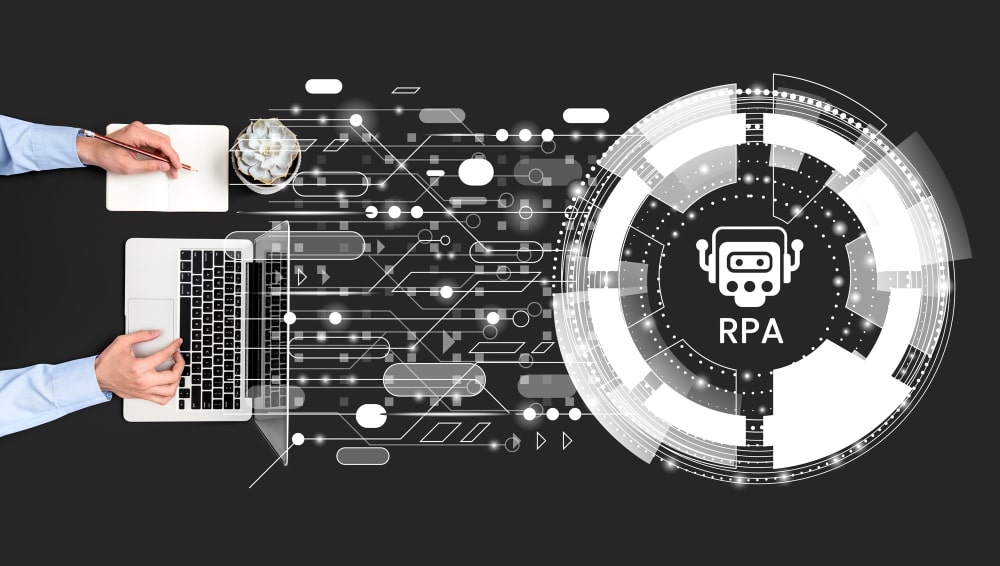
2. Understanding the DataTable Structure
Overview of DataTables in Web Applications
- DataTables present data in a tabular format on web pages.
- They are commonly used for displaying records, search results, and reports.
Common Use Cases
- E-commerce order lists
- Employee directories
- Financial statements
3. Extracting Data from Web Application DataTables
Using the Data Scraping Tool
- Open your target web page.
- Use the Data Scraping wizard in UiPath to extract table data.
Handling Different Table Structures
- Adjust scraping configurations for different table layouts.
- Use preview to verify data extraction accuracy.
Storing Extracted Data in DataTables
- Save the scraped data into a DataTable variable for further processing.
4. Defining Validation Criteria
Common Validation Scenarios
- Checking for missing values
- Ensuring numerical values are within expected ranges
- Verifying date formats
Setting Up Rules for Validation
- Define specific rules for each column in your DataTable.
- Use clear and concise criteria to avoid ambiguity. Get Best RPA Training using UiPath with Certification
5. Implementing Validation Logic in UiPath
Using For Each Row Activity
- Loop through each row of the DataTable.
- Apply validation rules to each cell.
Applying Conditional Statements
- Use If activities to check conditions.
- Log results for cells that fail validation.
Logging Validation Results
- Record the outcome of each validation check.
- Use log messages or write to a separate DataTable for reporting.
6. Verifying Extracted Data Against Source Data
Importing Source Data
- Load source data from a reliable external file (e.g., Excel).
- Ensure the structure matches your DataTable for accurate comparison.
Comparing DataTables
- Use For Each Row activity to compare rows between DataTables.
- Highlight discrepancies for further review.
Highlighting Discrepancies
- Mark cells with mismatched values.
- Store the comparison results for reporting.
7. Handling Validation Errors
Common Errors and Their Causes
- Inconsistent data formats
- Network issues during data extraction
- Incorrect validation rules
Implementing Error Handling Mechanisms
- Use Try Catch activities to manage exceptions.
- Log errors and take corrective actions.

8. Generating Validation Reports
Creating Summary Reports
- Summarize validation results in a readable format.
- Include key metrics and discrepancies.
Exporting Reports to Excel or CSV
- Use Excel activities to generate report files.
- Save files locally or to a network drive.
Sending Reports via Email
- Use the Send Outlook Mail Message activity.
- Attach the report and provide a summary in the email body. Get RPA UiPath Technical Job Support from Industry Expert
9. Best Practices and Tips
Optimizing Performance
- Minimize unnecessary loops and activities.
- Use efficient data handling techniques.
Maintaining Reusability of Components
- Create reusable workflows for common tasks.
- Modularize your code for easy maintenance.
Ensuring Data Security and Privacy
- Use secure methods for data storage and transmission.
- Mask sensitive information in logs and reports.
Automating Invoice Validation: Leveraging UiPath for Outlook Email Data
Here are some real-time use cases that illustrate how to validate values in web application DataTables and verify them using RPA UiPath:
Use casse 1: E-commerce Order Processing:
- Scenario: An e-commerce platform needs to ensure that order details fetched from its web interface match the database records.
- Validation Process: UiPath extracts order details from the DataTable displayed on the website. It verifies each order’s status, quantity, and pricing against the database records. Any discrepancies are logged for further investigation.
Use case 2: Employee Attendance Tracking:
- Scenario: A company uses a web-based attendance system where employees clock in and out daily.
- Validation Process: UiPath scrapes the DataTable showing daily attendance records. It validates timestamps, employee IDs, and shifts against the HR system’s database. Errors like missing entries or incorrect timestamps trigger alerts for HR to review and rectify.
Use case 3: Financial Report Verification:
- Scenario: A financial institution generates daily transaction reports on its web application.
- Validation Process: UiPath extracts transaction data from the DataTable and validates amounts, transaction types, and dates against the backend financial database. It generates a comprehensive report highlighting any discrepancies found, ensuring regulatory compliance and data accuracy. Unlocking the Power of UiPath AI Units
Use case 3: Healthcare Patient Records:
- Scenario: A healthcare provider maintains patient records in a web-based Electronic Health Record (EHR) system.
- Validation Process: UiPath accesses the EHR DataTable to validate patient demographics, medical histories, and treatment plans. It cross-checks data integrity across different modules (e.g., appointments, prescriptions) to ensure consistency. Any mismatched or incomplete records are flagged for review by healthcare professionals.
Use case 5: Inventory Management in Retail:
- Scenario: A retail chain uses a web application to track inventory levels across stores.
- Validation Process: UiPath scrapes DataTables displaying inventory levels, SKU details, and stock movements. It validates against the central inventory management system, ensuring accurate stock counts and identifying discrepancies such as missing items or incorrect stock updates. This ensures smooth operations and minimizes stockouts.
Each of these use cases demonstrates how RPA UiPath can streamline data validation processes, improve accuracy, and reduce manual effort, making it indispensable for various industries and applications.
Ultimate Guide for RPA UiPath Development lifecycle
Get RPA UiPath Technical Job Support from Industry Expert
Best RPA Training using UiPath – RPA Certification Course from basic to advanced level training.
Related Articles
Master Your RPA Developer Interview with Real-World Scenario Questions
Preparing for a Senior RPA Developer interview can be challenging, especially when it involves real-world scenarios. To help you stand out, we’ve...
Top 15 RPA Developer Interview Q & A by Senior RPA Dev
Preparing for a Senior RPA Developer Interview? As the demand for automation continues to rise, so does the need for skilled RPA (Robotic Process...
Complete Process of Document Understanding in RPA UiPath
Unlocking the Power of Document Understanding in UiPath In today's fast-paced world, businesses handle a plethora of documents daily. From invoices...
Unlocking the Power of UiPath AI Units: Your Essential Guide
In the realm of automation, UiPath stands out with its innovative AI Units pricing model, designed to empower businesses of all sizes to streamline...
RPA Lifecycle: Ultimate Guide for UiPath Development Success
In the rapidly evolving landscape of Robotic Process Automation (RPA), understanding the RPA UiPath Lifecycle is crucial for both new and seasoned...
Evaluate and Retrieve Data using API and Validate in SAP System using UiPath
Discover the Power of APIs with UiPath: Simplify Your Data Validation in SAP Systems! Are you ready to unlock the full potential of your data?...
