Discover the Power of APIs with UiPath: Simplify Your Data Validation in SAP Systems!
Are you ready to unlock the full potential of your data? Imagine a world where retrieving and validating data from various sources is as simple as a few clicks.
With UiPath, you can effortlessly evaluate and retrieve data using APIs, bringing efficiency and precision to your SAP systems.
Whether you’re a student, a mentor, or a professional honing your RPA skills, this guide is your gateway to mastering a crucial aspect of automation.
Dive into a step-by-step journey that demystifies API interactions, from authentication to data deserialization, and learn how to seamlessly integrate and validate this data within SAP.
Empower yourself with practical insights and real-world use cases that highlight the immense possibilities of API-driven automation.
Start your journey now and transform the way you handle data!
Introduction:
Working with APIs and validating data in systems like SAP can seem daunting at first. However, with the right approach and tools like UiPath, the process becomes manageable and efficient.
This guide will walk you through the steps of evaluating and retrieving data using APIs, and validating this data in an SAP system, all using UiPath. Let’s get started!
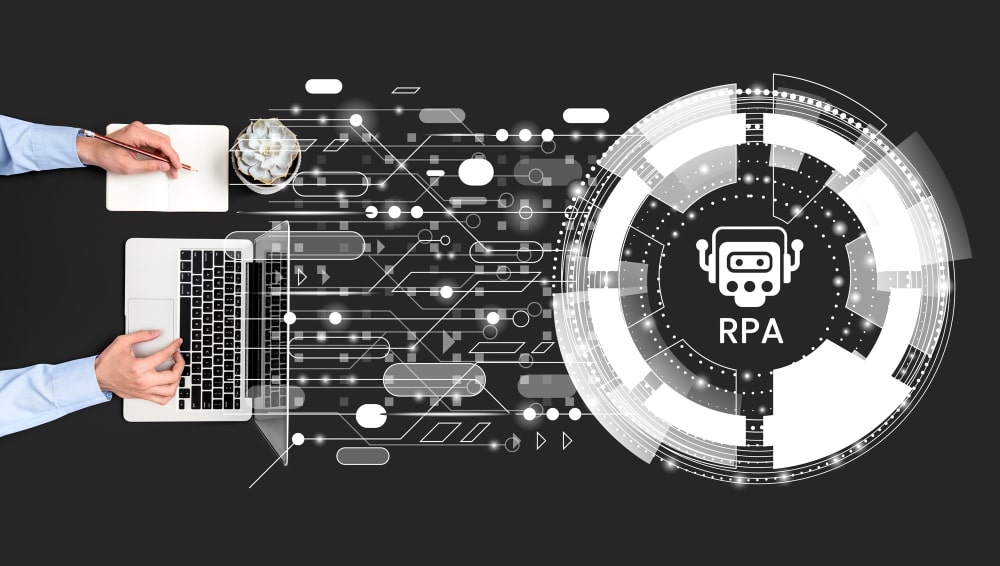
Step-by-Step Guide
1. Initial API Provided by Client’s Side API Team
- Explanation: The first step involves obtaining the API endpoint from the client’s API team. This endpoint is the URL where the data can be accessed. Ensure you have the correct endpoint and understand its purpose.
- Practice Tip: Request documentation for the API. It often includes valuable information on how to use the API, including endpoints, parameters, and authentication methods.
2.Get the Data Requirements
- Explanation: Understand what data you need to retrieve. This might include specific fields, records within a date range, or data related to specific entities.
- Practice Tip: Create a checklist of required data fields. For example, if you’re retrieving customer data, list out fields like CustomerID, Name, Email, and OrderHistory.
3. Authentication Credentials
- Explanation: APIs often require authentication to ensure secure access. This may involve API keys, tokens, or OAuth. You need to authenticate yourself before accessing the data.
- Practice Tip: Use tools like Postman to test the authentication process. Ensure you can successfully retrieve an authentication token or key before proceeding.
4. Pass the Required Parameters
- Explanation: Parameters are used to filter and specify the data you need. These might include query parameters in the URL or data sent in the body of a request.
- Practice Tip: Practice using different parameters to see how they affect the data retrieved. For instance, use parameters to filter data by date or specific criteria.
5. Analyze the Data Using API Methods
- Explanation: Understand and use the different API methods:
- GET: Retrieve data from the server.
- POST: Send new data to the server.
- PUT: Update existing data on the server.
- DELETE: Remove data from the server.
- Practice Tip: Experiment with each method to see how they work. For example, use GET to retrieve data and POST to send new entries.
Automating Invoice Validation: Leveraging UiPath for Outlook Email Data
6. Validate the Status Code
- Explanation: The status code of the API response indicates whether the request was successful. A code of 200 means success, while codes like 400 or 500 indicate errors.
- Practice Tip: Handle different status codes in your UiPath workflow. Use conditional statements to manage successful and failed requests.
7. Deserialize the JSON
- Explanation: JSON (JavaScript Object Notation) is a common format for API responses. Deserialization is the process of converting JSON into a usable format in UiPath.
- Practice Tip: Use UiPath activities like ‘Deserialize JSON’ to convert the data. Practice with different JSON structures to become comfortable with the process.
8. Sort the Required Data
- Explanation: Organize and sort the data to meet your needs. This might involve filtering out unnecessary fields or sorting records by specific criteria.
- Practice Tip: Use UiPath’s data table activities to manipulate the data. Practice sorting and filtering data tables to extract the information you need.
9. Validate the Retrieved Data in Web Application
- Explanation: Cross-check the data retrieved via API with the data in the SAP system. This ensures accuracy and consistency.
- Practice Tip: Use UiPath’s web automation capabilities to navigate the SAP system and validate the data. Create workflows that can perform these checks automatically.
10. Share the Final Reports with Client
- Explanation: Compile a comprehensive report detailing the data retrieved, any issues encountered, and the validation results. Share this report with the client for approval.
- Practice Tip: Use UiPath’s reporting and Excel activities to create detailed reports. Include screenshots and logs to provide clear evidence of your work.
Need Help with Complex Automation Tasks?
Struggling to retrieve data using APIs or validate it in your SAP system with UiPath? Don’t let these challenges slow you down. Whether you are stuck on a specific step or need comprehensive guidance through the entire process, expert support is just a click away.
Gain the confidence and skills to tackle even the most complicated tasks with on-demand assistance tailored to your needs. Get RPA UiPath Technical Job Support from Industry Expert
Reach out for personalized support that will help you overcome any roadblocks and ensure your projects are completed on time.
With expert advice and practical solutions, you can navigate the complexities of API interactions and SAP validations effortlessly. Don’t let technical hurdles stand in your way—get the help you need to succeed!

Real-World Use Cases
Usae Case 1: Inventory Management
- Scenario: A retail company needs to synchronize its online store inventory with its warehouse management system.
- Solution: Use APIs to retrieve current inventory levels from the warehouse system and update the online store’s database, ensuring accurate stock information for customers.
Usae Case 2: Customer Relationship Management (CRM)
- Scenario: A business wants to integrate customer data from its CRM system with its marketing automation platform.
- Solution: Use APIs to pull customer data from the CRM and push it to the marketing platform, allowing for targeted marketing campaigns based on up-to-date information.
Usae Case 3: Financial Data Integration
- Scenario: A company needs to integrate financial transaction data from multiple banking systems into its accounting software.
- Solution: Use APIs to retrieve transaction data from different banks and validate this data against the records in the accounting system, ensuring accurate financial reporting.
Ultimate Guide for RPA UiPath Development lifecycle
Get RPA UiPath Technical Job Support from Industry Expert
Best RPA Training using UiPath – RPA Certification Course from basic to advanced level training.
Related Articles
Master Your RPA Developer Interview with Real-World Scenario Questions
Preparing for a Senior RPA Developer interview can be challenging, especially when it involves real-world scenarios. To help you stand out, we’ve...
Top 15 RPA Developer Interview Q & A by Senior RPA Dev
Preparing for a Senior RPA Developer Interview? As the demand for automation continues to rise, so does the need for skilled RPA (Robotic Process...
Complete Process of Document Understanding in RPA UiPath
Unlocking the Power of Document Understanding in UiPath In today's fast-paced world, businesses handle a plethora of documents daily. From invoices...
Unlocking the Power of UiPath AI Units: Your Essential Guide
In the realm of automation, UiPath stands out with its innovative AI Units pricing model, designed to empower businesses of all sizes to streamline...
RPA Lifecycle: Ultimate Guide for UiPath Development Success
In the rapidly evolving landscape of Robotic Process Automation (RPA), understanding the RPA UiPath Lifecycle is crucial for both new and seasoned...
How to Validate the Values in Web Application DataTables and Verify It Using RPA UiPath
Ever wondered if the data in your web apps is accurate? For those diving into RPA UiPath, ensuring data integrity is crucial. Mastering data...
